
Getting started with BrightPropose
Bright's Senior Product Manager, James Reilly, takes you through a walkthrough of BrightPropose.
Take a look at our proposal that the Bright team whipped up in BrightPropose. This lets you see first hand the customisation and creative potential within the software itself.
View proposal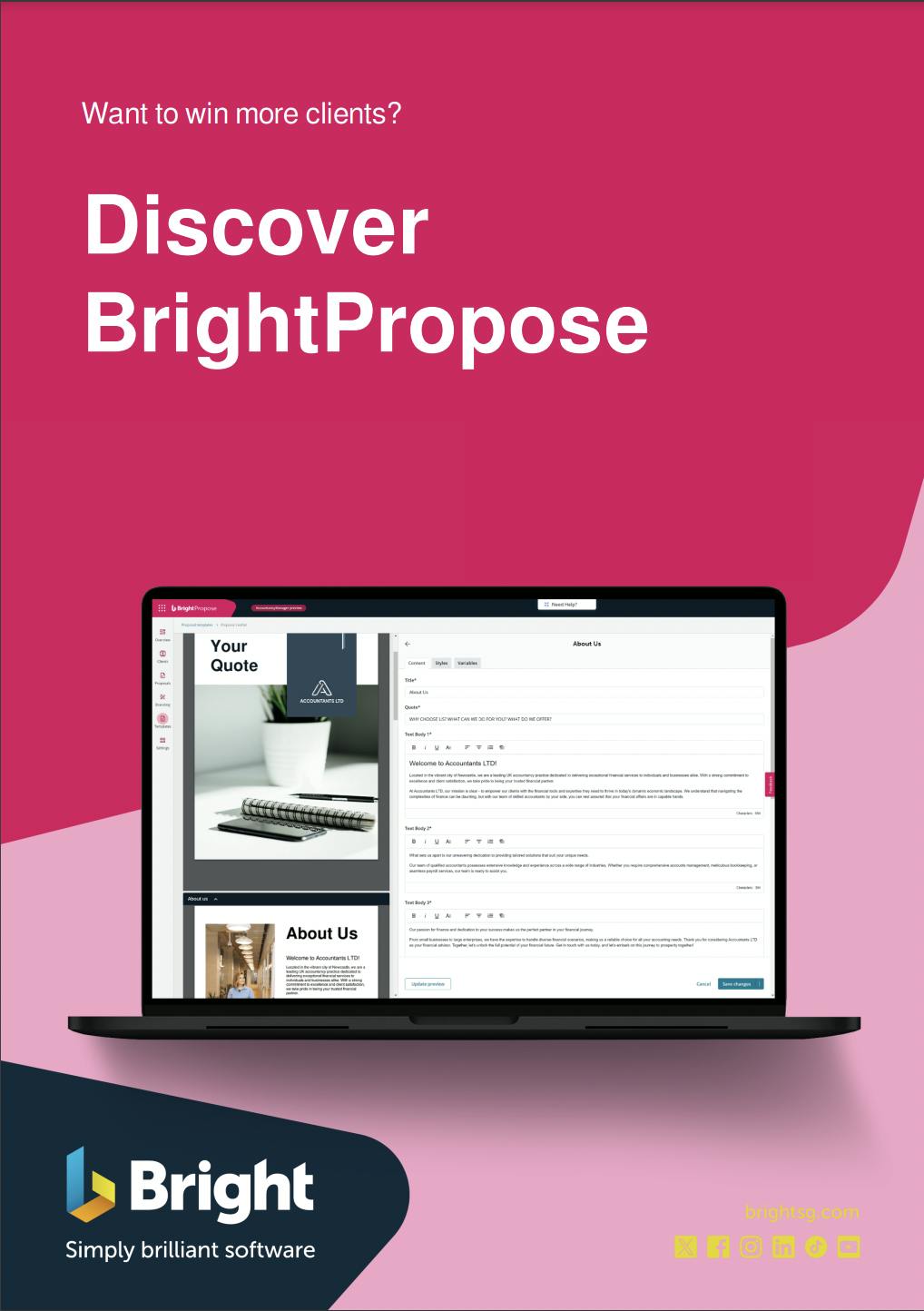
Check out these videos below to see BrightPropose's innovative and time-saving features.
Setting up your company's Branding on BrightPropose (company, email, e-sign portal branding)
Managing Services, Custom Fields and Calculations in BrightPropose.
Navigating and Editing Templates for Proposals, LoE, and Emails within BrightPropose
Client and proposal creation flow in BrightPropose
Sign up to the Bright newsletter
Receive all the latest industry insights and legislation updates directly into your inbox.

Access all Bright resources
Click here